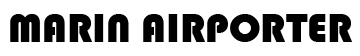When traveling, we spend a good deal of time waiting, and could often use that time to be more productive. One problem – getting online. That’s why learning to use your smartphone’s Personal Hotspot feature is important.

This can help, not only, between home and the airport, but also while waiting for your flight to board. Because business travelers need time online to get things done, days spent traveling can be more expensive than just transportation and accommodation costs. That’s why increased productivity matters. There are many ways to help with productivity when travelling, so it’s important that you find what works well for you. If your business requires you to have certain office equipment (such as rubber band or other office stationery), then you should make sure that you have what you need. At the end of the day, the most common thing that you will need is a good Wi-Fi.
A Wi-Fi Connection In Your Hand
Buried inside most smartphones is a capability that few people know how to use. That is the ability to turn your smartphone into a Wi-Fi Hotspot. For productive road warriors, it’s an indispensable tool. A mobile hotspot enables travellers to be connected on the go. On Marin Airporter, they can work without relying on insecure public Wi-Fi networks.
In other words, mobile hotspots enable people to roam freely and stay connected, even in places where Wi-Fi isn’t available. As it is a lot easier to use the internet on our phones than it is to carry around a computer everywhere, it comes as no surprise to find that mobile usage is used a lot more on mobile phones. To find out how this has increased over the years, it may be worth checking out sites like broadbandsearch.net, as this is pretty interesting. Plus, it doesn’t look like this is set to change any time soon.
Wherever you get a mobile signal, you can get your smartphone, tablet, or laptop online. If you wish, you can also share your internet connection with work colleagues. This is a good way to stay on top of work wherever you are, allowing you to read and send emails, move data back and forth with the company’s servers, get an update on the latest office news or watch a YouTube video-all from the convenience of any digital device.
Most Android and iOS devices can be turned into a Wi-Fi hotspot. Before turning it on, make sure your mobile data plan supports it. Many of the phone plans, even if it’s for a no credit check cellphone, from the ‘Big Four’ national networks (AT&T, Sprint, T-Mobile and Verizon) include hotspot use in one way or another.
What About Security?
This mobile networking solution offers greater security than a public Wi-Fi network and typically delivers speedier performance. Using a personal hotspot can increase your security profile by letting you avoid the use of potentially insecure public hotspots in coffee shops and hotels. You can increase the security of these data transmissions further through the web by using VPNs (Virtual Private Networks) to send and receive data through a private network connection within a public network, for example compare these two VPNs to see which could benefit your security more.
How About Data Charges?
If you don’t have an unlimited data plan, monitor your data usage carefully. Mobile hotspots can quickly rack up high data charges.
If you still want to make frequent use of your device to create a mobile hotspot, step one is to get unlimited data. However, if your data is limited, here are some tips for minimizing your data usage so that you use your mobile hotspots more efficiently:
- Limit the amount of multimedia content to reduce bandwidth consumption. Streaming videos or scrolling through social media helps pass idle time, but it consumes more bandwidth than reading text or composing email.
- When traveling, restrict the size of email downloads and consider download restrictions for attachments beyond a certain size.
- Modify system settings to stipulate which background apps are allowed to run and how often. Enable only required background processes to ensure that data isn’t being unnecessarily consumed.
- Know what data limits are included in your cell phone plan and keep that in mind. Overages can be expensive.
Etiquette On-Board
Being productive on the road is a good thing, but annoying your fellow travelers is not. Most public transit systems suggest limited business talk whether you are on a bus or a train. As the Golden Gate Transit’s Code of Conduct says, “Private calls do not belong on public transit.” If you can work silently on your phone, no problem; but very few people like to sit in on someone else’s corporate meeting. While on board the Marin Airporter bus, headphones are strongly suggested for listening to music, videos, and other media.
Happy (Productive) Trails!
For that report on your laptop, phone or tablet, you will be happy to know that Marin Airporter buses have plug-in-power at most seats. About 70% of the buses have electrical outlets at every seat. On these buses, your mobile device won’t be running on fumes by the time you reach the airport. Business travelers arriving home from the airport or back to their Marin office, won’t have to worry about a dead battery after a long day of travel.
In the end, the mobile hot spot Wi-Fi connection is only as good as your phone’s network. Check the OpenSignal coverage maps before you travel so that you will know ahead of time whether or not you will be able to get online.
Here’s wishing you safe and productive travels!